
When I first encountered Spring Data JPA, I was enamored with its potential to make Java applications’ data access and management simpler. Spring Data JPA is a part of the larger Spring Framework ecosystem and is designed to help developers manage relational data in Java applications with ease. It builds on the foundations laid by Java Persistence API (JPA) and offers several enhancements to streamline data access.
Here’s what makes Spring Data JPA especially valuable:
- Repositories: Automatically provides implementations of repository interfaces and custom query methods.
- Declarative Transactions: Simplifies the handling of transactions declaratively.
- Pagination and Sorting: Enhances querying capabilities with easy-to-use pagination and sorting mechanisms.
- Integration with Spring: Seamlessly integrates with the overall Spring ecosystem, benefiting from Spring’s dependency injection.
Spring Data JPA operates on a few key principles:
- Repositories: I can define repositories by simply creating interfaces. Spring Data JPA will generate the implementations at runtime.
- Entities: Entities are the core of the data model. These Java classes are mapped to database tables.
- Query Methods: I can create query methods by following a naming convention. This eliminates the need to write SQL queries for the most common use cases.
- Configuration: Configuration is typically handled using annotations, making setup straightforward.
This Articles Contents
Core Components I’ll Use
- Entity: Java class representing a database table.
- Repository: Interface providing CRUD (Create, Read, Update, Delete) operations.
- Service layer: Business logic that typically calls repository methods.
- Controller: Rest or MVC controller, handling HTTP requests and responses.
Key Benefits I Experienced
- Reduced Boilerplate Code: I only need to write the necessary repository interfaces without worrying about their implementations.
- Consistency: With Spring Data JPA, I get a consistent approach to data access across different types of databases.
- Integration: It works smoothly within a Spring-based application, taking full advantage of dependency injection and other Spring features.
Using Spring Data JPA has transformed how I approach database interactions in Java applications, making my development process more efficient and manageable.
The Evolution and Importance of Spring Data JPA
Spring Data JPA came as an evolution in the realm of Java persistence. Initially, I used basic JDBC for database interactions. The boilerplate code and complexity were significant hurdles. Then, I transitioned to using Hibernate, which simplified object-relational mapping, but configuration and session management added complexity.
Spring framework’s ORM support improved things slightly, but the setup was still cumbersome. Spring Data JPA revolutionized this by offering a repository abstraction layer, reducing boilerplate code to nearly zero. I could quickly create data access layers just by defining repository interfaces.
Why Spring Data JPA is important became apparent through its features:
- CRUD Operations Simplified
- I no longer need to write the basic Create, Read, Update, and Delete operations. By extending
JpaRepository, the implementation is automatically handled.
- I no longer need to write the basic Create, Read, Update, and Delete operations. By extending
- Query Method Creation
- Simply by defining method signatures, I can create custom queries without writing actual JPQL or SQL. For example,
List<User> findByLastName(String lastName)would generate the appropriate query.
- Simply by defining method signatures, I can create custom queries without writing actual JPQL or SQL. For example,
- Pagination and Sorting
- Pagination and sorting are built-in. By using
PageableandSortin method parameters, handling large datasets becomes straightforward.
- Pagination and sorting are built-in. By using
- Transaction Management
- Annotation-based transaction management simplifies the transactional code. Methods annotated with
@Transactionalensure data integrity without manual transaction demarcation.
- Annotation-based transaction management simplifies the transactional code. Methods annotated with
- Dynamic Proxies
- Spring Data JPA uses dynamic proxy generation for repositories. I can extend interfaces without an implementation class, and Spring will generate the implementation at runtime.
- Integration with Spring Boot
- With Spring Boot, the configuration is further simplified. Just a few properties in
application.properties, and my data access setup is ready to use.
- With Spring Boot, the configuration is further simplified. Just a few properties in
Spring Data JPA’s abstraction over JPA brought significant efficiency. I could develop robust data access layers rapidly, focus on business logic, and maintain cleaner code. Integrating it with other Spring projects enhances the ecosystem, making it a staple for enterprise-level applications.
Core Concepts and Key Components of Spring Data JPA
When I first started using Spring Data JPA, I found it essential to grasp some core concepts and key components that make managing relational data straightforward and powerful. Here’s what I learned and found crucial:
- Repositories:
- CrudRepository: The fundamental interface for generic CRUD operations on a repository of a specific type.
- JpaRepository: It extends
CrudRepositoryand provides JPA-related methods, such as flushing and batch deletion. - PagingAndSortingRepository: Extends
CrudRepositoryto add methods for pagination and sorting operations.
- Entities:
- Maps Java classes to database tables. Each instance of an entity corresponds to a row in the table.
- Annotated with
@Entity. - Properties are mapped to the columns of the table using annotations like
@Column.
- EntityManager:
- The central part of JPA, responsible for managing the lifecycle of entities.
- Provides methods for CRUD operations and queries.
- Often injected using the
@PersistenceContextannotation.
- Transactions:
- Managed declaratively using
@Transactional. - Define boundaries for database operations to ensure data integrity and consistency.
- Managed declaratively using
- Query Methods:
- Naming conventions in repository method names auto-generate queries, e.g.,
findByFirstName. - Use annotations like
@Queryfor custom JPQL (Java Persistence Query Language) or native SQL queries.
- Naming conventions in repository method names auto-generate queries, e.g.,
- Criteria API:
- A type-safe way to create queries programmatically.
- Useful for dynamic query generation based on multiple parameters and conditions.
- Auditing:
- Automatically populates audit-related fields, like created/modified dates and users.
- Configure by enabling JPA auditing and annotating entity fields with
@CreatedDate,@LastModifiedDate, etc.
By understanding these concepts, I can effectively leverage Spring Data JPA to build data persistence layers in my applications.
The Spring Data JPA Architecture
When I first delved into Spring Data JPA, understanding its architecture was vital. It builds on top of the JPA (Java Persistence API) specification, offering an abstraction layer to ease database interactions.
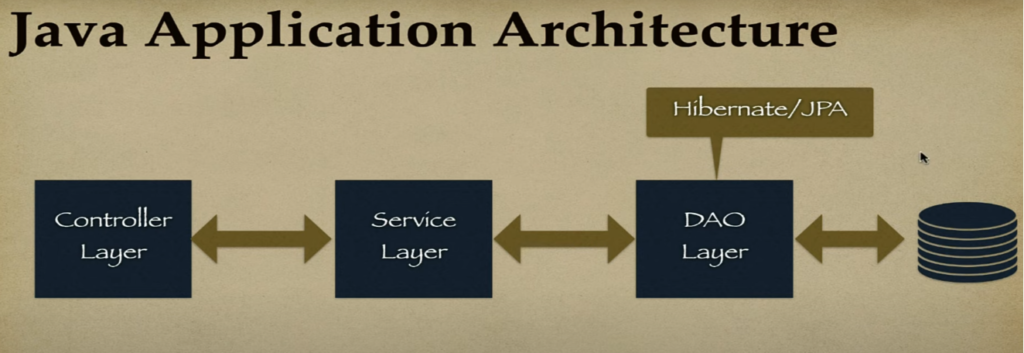
Core Components
- Repositories:
- Central to Spring Data JPA, these are interfaces that manage domain objects.
- I use repositories to perform CRUD operations without writing boilerplate code.
- Example:
JpaRepository,CrudRepository.
- Entities:
- Entities represent the data model tied to database tables.
- I annotate these classes with
@Entityto inform the framework.
- EntityManager:
- A JPA interface used to interact with persistence context.
- I typically utilize the EntityManager in more complex scenarios where repository abstractions fall short.
- Repositories and Queries:
- Spring Data JPA offers query methods like
findBy,queryBy, and more, simplifying data retrieval. - I often use JPQL (Java Persistence Query Language) for custom queries.
- Spring Data JPA offers query methods like
Configuration
- Persistence Unit:
- Defined in
persistence.xml, it holds configurations like data source, entity classes. - I usually define database connection details here.
- Defined in
- Spring Configuration:
- Spring Boot makes configuration seamless.
- Properties like
spring.datasource.url,spring.datasource.username, andspring.datasource.passwordgo intoapplication.properties.
Advantages
- Reduced Boilerplate Code:
- By defining repositories, I avoid repetitive CRUD operations.
- Domain-driven Design:
- Spring Data JPA aligns well with domain-driven design, making it easier for me to focus on business logic.
- Integration:
- Easier to integrate with different databases by merely changing configurations.
Challenges
- Performance:
- Large-scale applications might face performance bottlenecks.
- I need profiling tools to identify and optimize slow queries.
- Learning Curve:
- Spring Data JPA adds a layer of abstraction, potentially making debugging challenging for newcomers.
By leveraging the Spring Data JPA architecture, I bridge the gap between complex database interactions and straightforward Java code.
Setting Up a Spring Data JPA Project
To set up a Spring Data JPA project, I follow a series of steps to ensure everything is configured correctly. Here’s how I do it:
Create a New Spring Boot Project
- Visit Spring Initializr
- I go to Spring Initializr and fill out the project metadata.
- I usually choose Maven as the build tool, the latest stable Spring Boot version, and Java as the language.
- Add Dependencies
- In the dependencies section, I add:
Spring WebSpring Data JPAH2 Database(for an in-memory database during development) orMySQL/any other database as per my requirements.
- In the dependencies section, I add:
Configure Application Properties
- Set Database Properties
- I navigate to
src/main/resources/application.propertiesand configure the necessary properties. Here’s an example configuration for an H2 database:
- I navigate to
spring.datasource.url=jdbc:h2:mem:testdb
spring.datasource.driverClassName=org.h2.Driver
spring.datasource.username=sa
spring.datasource.password=password
spring.jpa.database-platform=org.hibernate.dialect.H2Dialect
spring.h2.console.enabled=trueFor MySQL, it would look something like this:
spring.datasource.url=jdbc:mysql://localhost:3306/mydatabase
spring.datasource.driverClassName=com.mysql.cj.jdbc.Driver
spring.datasource.username=root
spring.datasource.password=pass
spring.jpa.hibernate.ddl-auto=update
spring.jpa.database-platform=org.hibernate.dialect.MySQL5DialectDefine the JPA Entity
- Create an Entity Class
- I define my JPA entity in the
src/main/java/com/example/demo/entitydirectory. For example:
- I define my JPA entity in the
package com.example.demo.entity;
import javax.persistence.Entity;
import javax.persistence.Id;
@Entity
public class User {
@Id
private Long id;
private String name;
private String email;
// Getters and setters
}Create the Repository Interface
- Define Repository
- I create a repository interface in the
src/main/java/com/example/demo/repositorydirectory:
- I create a repository interface in the
package com.example.demo.repository;
import com.example.demo.entity.User;
import org.springframework.data.jpa.repository.JpaRepository;
public interface UserRepository extends JpaRepository<User, Long> {
}
Configuring Spring Data JPA with a Database
First, I begin by setting up the required dependencies in the pom.xml file to include Spring Data JPA and the appropriate database connector. For example, to use an H2 in-memory database, I add the following dependencies:
<dependency>
<groupId>org.springframework.boot</groupId>
<artifactId>spring-boot-starter-data-jpa</artifactId>
</dependency>
<dependency>
<groupId>com.h2database</groupId>
<artifactId>h2</artifactId>
<scope>runtime</scope>
</dependency>
Next, I configure the database connection properties in the application.properties file. For an H2 database, the following properties will suffice:
spring.datasource.url=jdbc:h2:mem:testdb
spring.datasource.driver-class-name=org.h2.Driver
spring.datasource.username=sa
spring.datasource.password=password
spring.jpa.database-platform=org.hibernate.dialect.H2DialectIf I were using MySQL, the configuration would look like this:
spring.datasource.url=jdbc:mysql://localhost:3306/mydatabase
spring.datasource.username=myuser
spring.datasource.password=mypassword
spring.datasource.driver-class-name=com.mysql.cj.jdbc.Driver
spring.jpa.database-platform=org.hibernate.dialect.MySQL5DialectI need to create a Spring Boot application class with the @SpringBootApplication annotation. This serves as the main entry point for the Spring Boot application:
import org.springframework.boot.SpringApplication;
import org.springframework.boot.autoconfigure.SpringBootApplication;
@SpringBootApplication
public class JpaApplication {
public static void main(String[] args) {
SpringApplication.run(JpaApplication.class, args);
}
}Then, I create an entity class to represent the database table. For example, I create a User entity with annotations like @Entity, @Table, and @Id to map the class to the database table:
import javax.persistence.*;
@Entity
@Table(name = "users")
public class User {
@Id
@GeneratedValue(strategy = GenerationType.IDENTITY)
private Long id;
@Column(name = "name")
private String name;
// Getters and setters
}
Next, I define the repository interface by extending the JpaRepository interface, which provides CRUD operations:
import org.springframework.data.jpa.repository.JpaRepository;
public interface UserRepository extends JpaRepository<User, Long> {
}
Finally, I configure the service and controller layers to perform operations with the database. This involves creating service classes to encapsulate business logic and controller classes to handle HTTP requests and map them to service methods. This configuration ensures that I can start the application and interact with the database seamlessly.
Spring Data Repositories: What They Are and How to Use Them
Spring Data Repositories handle data access for Spring applications. By using repositories, I can avoid boilerplate code for basic data access and CRUD operations. Repositories are essentially interfaces that abstract away the underlying persistence mechanism, whether it be JPA, MongoDB, or another data source.
What They Are
Spring Data Repositories come in several types:
- CrudRepository: Provides CRUD operations like
save,findAll,findById, anddelete. - PagingAndSortingRepository: Extends
CrudRepositoryto add methods for pagination and sorting. - JpaRepository: Extends
PagingAndSortingRepositoryand adds JPA-specific operations such as batch operations.
These repositories work with entity classes. An entity class represents a table in the database and its fields correspond to the columns in that table. The repository interfaces are typed with these entity classes and the type of the entity’s id.
How to Use Them
Define the Entity Class
@Entity
public class User {
@Id
@GeneratedValue(strategy = GenerationType.IDENTITY)
private Long id;
private String name;
private String email;
// getters and setters
}
Autowire the Repository in a Service Class
@Service
public class UserService {
@Autowired
private UserRepository userRepository;
public List<User> getAllUsers() {
return userRepository.findAll();
}
public User saveUser(User user) {
return userRepository.save(user);
}
}Use the Service in a Controller
@RestController
@RequestMapping("/users")
public class UserController {
@Autowired
private UserService userService;
@GetMapping
public List<User> getUsers() {
return userService.getAllUsers();
}
@PostMapping
public User createUser(@RequestBody User user) {
return userService.saveUser(user);
}
}
By following these steps, I can quickly set up data access in a Spring application with minimal effort. Repositories help streamline data access so I can focus on the business logic of my application.
Common Pitfalls and How to Avoid Them
When working with Spring Data JPA, several common pitfalls can trip you up. By being aware of these challenges, I can ensure smoother development experiences.
1. Incorrect Configuration
Having incorrect configuration files is a frequent issue. Ensure that I properly set up application.properties or application.yml files with correct database details and configurations.
Tip: Check essential properties like:
spring.datasource.url
spring.datasource.username
spring.datasource.password
spring.jpa.properties.hibernate.dialect
2. Missing or Incorrect Entity Annotations
Not using or improperly configuring entity annotations can lead to unexpected results. Always annotate entity classes with @Entity and specify the primary key field with @Id.
Example:
@Entity
public class User {
@Id
@GeneratedValue(strategy = GenerationType.IDENTITY)
private Long id;
// other fields, getters, setters
}
3. Lazy Initialization Exceptions
Lazy initialization issues occur when trying to access a lazy-loaded entity outside a transaction. I need to manage transactions carefully and consider using @Transactional.
Solution: Use a service layer to wrap lazy-loaded calls in a transaction.
4. Ignoring Native Queries
Relying solely on the derived queries can be limiting. Sometimes native queries using @Query give better performance.
Example:
@Query("SELECT u FROM User u WHERE u.email = ?1")
Optional<User> findByEmail(String email);
5. Overfetching Data
Fetching unnecessary data can degrade performance. Look into using projections or DTOs to fetch only the needed data.
Example:
public interface UserRepository extends JpaRepository<User, Long> {
List<UserProjection> findByLastname(String lastname);
}
public interface UserProjection {
String getFirstname();
String getLastname();
}
6. Neglecting Pagination
When dealing with large datasets, not using pagination can lead to memory issues. Use Pageable and Slice to manage large datasets efficiently.
Example:
Page<User> findAll(Pageable pageable);
7. Failing to Handle Transactions
Spring Data JPA provides several ways to manage transactions but failing to use them correctly causes issues. Annotate service layer methods with @Transactional to manage them effectively.
Example:
@Service
public class UserService {
@Transactional
public void saveUser(User user) {
// saving logic
}
}
By keeping these common pitfalls in mind and considering their solutions, I can enhance my efficiency with Spring Data JPA, leading to robust and maintainable applications.
Selecting the Right Tools and Libraries
When getting started with Spring Data JPA, I find that choosing the right tools and libraries is critical. Here’s a rundown of what’s essential for a smooth experience:
Integrated Development Environment (IDE)
A good IDE can significantly boost productivity:
- IntelliJ IDEA: Offers robust support for Spring development, with features like code completion and integration with build tools.
- Eclipse: Another popular choice that provides extensive plugins for Spring.
Build Tools
Choosing the correct build tool helps manage dependencies efficiently:
- Maven: Widely used, easy dependency management with a comprehensive repository of libraries.
- Gradle: Provides faster builds and more flexibility, especially for complex projects.
Essential Dependencies
Spring Data JPA requires several dependencies for optimal functionality:
- spring-boot-starter-data-jpa: Contains core dependencies for using Spring Data JPA.
- hibernate-core: Typically used by default, Hibernate is a robust JPA implementation.
- spring-boot-starter-web: Useful if I’m building a web application.
- H2: A lightweight, in-memory database used often for development and testing.
Database
I need to decide on a database that matches the use case:
- H2 Database: Simplistic and ideal for development.
- MySQL/PostgreSQL: Robust options for production with strong community support and documentation.
- Oracle: Comprehensive features for enterprise solutions, though it comes with licensing costs.
Version Control
Version control systems keep my project organized:
- Git: Widely adopted, it helps track changes and collaborate with others.
Dependency Management
Ensuring all libraries are up-to-date:
- Regularly update libraries to avoid vulnerabilities and take advantage of new features.
- Use tools like Dependabot to automate updates.
Testing
Testing is essential for reliability:
- JUnit: Common framework for unit testing in Java.
- Mockito: For mocking dependencies in tests, making it easier to isolate components.
By selecting the right tools and libraries, I ensure a solid foundation for my Spring Data JPA projects. This streamlined setup allows me to focus on writing code rather than managing configurations.
Conclusion and Next Steps
After going through the basics of Spring Data JPA, I now have a clearer understanding of its importance in simplifying database interactions. I can see how it abstracts the repetitive boilerplate code while offering a robust framework for data operations. Here are some actionable steps and further areas of exploration:
Key Actions:
- Set Up Development Environment:
- I’ve installed an IDE like IntelliJ IDEA or Eclipse.
- I’ve set up a Java project and added necessary dependencies, including Spring Data JPA, Hibernate, and a suitable database driver.
- Learn Basic CRUD Operations:
- Write basic CRUD repository interfaces.
- Use methods like
save(),findAll(),findById(),delete(), etc. - Implement simple usage in a Spring Boot application.
- Experiment with Query Methods:
- Create methods using query keywords like
findBy,countBy,deleteBy. - Explore the capabilities of query generation.
- Create methods using query keywords like
Further Learning:
- Custom Queries:
- Learn about JPQL (Java Persistence Query Language).
- Write native queries using the
@Queryannotation. - Understand criteria queries for complex search filters.
- Pagination and Sorting:
- Implement pagination to handle large datasets efficiently.
- Learn about sorting results using
SortandPageRequestobjects.
- Transaction Management:
- Explore how Spring Data JPA manages transactions.
- Learn about
@Transactionalannotation for managing transaction boundaries.
- Advanced Features:
- Utilize the
Specificationinterface for complex dynamic queries. - Understand lifecycle callback methods like
@PrePersist,@PostLoad.
- Utilize the
- Performance Tuning:
- Investigate lazy vs. eager loading strategies.
- Look into caching mechanisms supported by Spring Data JPA.
Recommended Resources:
- Official Documentation: The Spring Data JPA reference guide for in-depth understanding.
- Books and Tutorials: Books like “Spring Data” by Petri Kainulainen, and online tutorials on platforms like Baeldung and Udemy.
Practical Implementation:
- Create a Sample Application:
- Build a small Spring Boot application with simple entities like
User,Product, andOrder. - Implement various CRUD operations and custom queries.
- Build a small Spring Boot application with simple entities like
- Join the Community:
- Join forums and discussion groups like Stack Overflow or the Spring community for support and networking.
- Contribute to open-source projects or start a project to apply what I’ve learned.
By taking these steps, I’ll be well-equipped to harness the full power of Spring Data JPA in my applications.