This article provides an introduction to triggers and discusses the benefits and trade-offs of using them.
What are Triggers?
Triggers are MySQL programs that are executed automatically in response to an event. They are associated with tables. More specifically, a trigger is invoked in response to events that change the contents of a table like the INSERT, UPDATE, and DELETE statements. Triggers can be invoked before or after these events take place.


The SQL standard specifies two types of triggers; row-level triggers and statement-level triggers. The former are invoked when a row is inserted, updated or deleted. Say, if a query updates 25 rows, then a row-level trigger will be invoked as many times. The latter type of triggers are invoked once per statement even if the statement targets 25 rows. MySQL only provides support for row-level triggers.
Triggers offer a number of advantages. They prevent invalid DMLstatements from executing and are used to handle errors from the database layer by ensuring data integrity. Triggers provide an alternative to scheduled events. Scheduled events in MySQL are invoked at a specified time whereas triggers are invoked whenever a DML statement is executed. Triggers are also useful for auditing purposes and keeping a log of changes made to a table.


On the flip-side, the limitations of triggers include an increased overhead on the MySQL server. They are also difficult to debug because they run automatically at the database layer and it is not possible to apply breakpoints and see the step-by-step execution. In cases where the number of events occurring per second is high, triggers may incur a significant overhead. Another limitation is that triggers do not provide all validations which are needed at the application layer.
Triggers can only be associated with three statements; INSERT, UPDATE and DELETE. If any other statement makes similar changes to the data in the table, the associated triggers will not be executed. For example. Instead of DELETE, if the TRUNCATE statement is used to remove all rows from a table, the trigger associated with the DELETE statement will not be invoked.
This Articles Contents
Create and Delete a Trigger
Creating a View
A trigger is associated with an event and runs automatically when the event occurs. Triggers can be associated with 6 types of events in MySQL which are; before data is inserted into the table, after data is inserted into the table, before data is updated, after data is updated, before data is deleted, and after data is deleted.
A trigger must be associated with a table. Triggers without a table cannot exist in MySQL. Every trigger associated with a table must have a unique name but the same trigger name can be used with different tables. The CREATE TRIGGER statement is used to create a new trigger. A trigger can be defined before or after an event and the time should be defined using keywords BEFORE or AFTER. The events that cause the trigger to execute are specified as INSERT, UPDATE, or DELETE.
To delete a trigger, the DROP TRIGGER statement is used. Since triggers are associated with tables, when tables are dropped the associated triggers automatically get dropped. In case we want to delete a trigger that belongs to another database, the name of the database is specified before the trigger name.
Syntax :
CREATE TRIGGER trigger_name trigger_time trigger_eventON table_name
FOR EACH ROW
trigger_body
DROP TRIGGER [IF EXISTS] [database_name.]trigger_name;-- The lesson queries are reproduced below for convenient copy/paste into the terminal.
-- Query 1
DELIMITER **
CREATE TRIGGER NetWorthCheck BEFORE INSERT ON Actors FOR EACH ROW IF NEW.NetWorthInMillions < 0 OR NEW.NetWorthInMillions IS NULL THEN SET New.NetWorthInMillions = 0;
END IF;
**
DELIMITER ;
-- Query 2
SHOW TRIGGERS;
-- Query 3
INSERT INTO Actors (FirstName, SecondName, DoB, Gender, MaritalStatus,NetWorthInMillions) VALUES ('Tom', 'Hanks', '1956-07-09','Male', 'Married', 350);
INSERT INTO Actors (FirstName, SecondName, DoB, Gender, MaritalStatus, NetWorthInMillions) VALUES ('Young', 'Actor', '2000-03-25','Male', 'Single', NULL);
INSERT INTO Actors (FirstName, SecondName, DoB, Gender, MaritalStatus, NetWorthInMillions) VALUES ('Old', 'Actor', '1960-10-02','Male', 'Married', -540);
-- Query 4
SELECT * FROM Actors;
-- Query 5
DROP TRIGGER IF EXISTS NetWorthCheck;CREATE TRIGGER TriggerName BEFORE INSERT ON table FOR EACH ROW IF NEW.column < 0 OR NEW.column IS NULL THEN SET New.column = 0;
One of the basic uses of triggers is to validate the user input. Let’s create such a trigger on the Actors table. The purpose of our trigger is to check the value for NetWorthInMillions column before therecord is inserted in the Actors table. In case the value is not specified, or if the user provides a non negative value by mistake, it will be set the value to zero. We will define the trigger NetWorthCheck as follows:
CREATE TRIGGER NetWorthCheck BEFORE INSERT ON Actors FOR EACH ROW IF NEW.NetWorthInMillions < 0 OR NEW.NetWorthInMillions IS NULL THEN SET New.NetWorthInMillions = 0; The trigger has been created successfully. Here we have used the DELIMITER command in line 1. By default semicolon (;) is used to separate two statements. In the trigger above, we have multiple statements that end with a semicolon character and thus the trigger won’t be considered as a single statement. The DELIMITER keyword is used to redefine the delimiter to ** so that we can pass the whole trigger to the server as a single statement. We use our redefined delimiter in line 8 to signal the end of the trigger. Then the delimiter is set back to a semicolon in line 9.
When defining triggers, we specify the trigger time (BEFORE or AFTER) and the trigger event (INSERT, UPDATE or DELETE) after the trigger name in line 3. Next, the trigger body contains the logic of the trigger. Here, we are using an IF statement to check the user-specified value of NetWorthInMillions. The keyword NEW in line 5 is used to access the value of the column before the trigger event occurs. We will give more explanation of this keyword in later article.
SHOW TRIGGERS;
To display the triggers in a database SHOW TRIGGERS command is used.
SHOW TRIGGERS;This query returns a set of columns that list the name of the trigger, the event that invokes the trigger, the table with which the trigger is associated, the SQL statement of the trigger, the time when the trigger is executed, the creation time of the trigger, the sql_mode when the trigger executes, the user account that created the trigger as well as the character set and collation information.
The SHOW TRIGGERS command can also be used to shortlist triggers by using the LIKE clause and specifying a pattern.
How the trigger works
Now it is time to see how the trigger works. We will insert three rows in the Actors table where NetWorthInMillions is positive, negative and NULL. The INSERT operation will automatically cause the trigger to run.
INSERT INTO Actors (FirstName, SecondName, DoB, Gender, MaritalStatus,NetWorthInMillions) VALUES ('Tom', 'Hanks', '1956-07-09','Male', 'Married', 350);
INSERT INTO Actors (FirstName, SecondName, DoB, Gender, MaritalStatus, NetWorthInMillions) VALUES ('Young', 'Actor', '2000-03-25','Male', 'Single', NULL);
INSERT INTO Actors (FirstName, SecondName, DoB, Gender, MaritalStatus, NetWorthInMillions) VALUES ('Old', 'Actor', '1960-10-02','Male', 'Married', -540);The rows have been successfully inserted in the table and the associated trigger event has also occurred. Let’s query the Actors table to check the values in the NetWorthInMillions column:
SELECT * FROM Actors;As can be seen, the trigger was invoked before the rows were inserted in the table. The NULL and negative values in two INSERTqueries were changed to zero.
DROP TRIGGER IF EXISTS TriggerName;
To delete the trigger, use the following statement:
DROP TRIGGER IF EXISTS NetWorthCheck;The IF EXISTS clause is optional and is used to avoid an error message when a trigger that does not exist is deleted using the DROP TRIGGER statement. If this optional clause is used, a note is issued and the statement is successfully executed even when the trigger does not exist. The image shows that the trigger we created in step 1 has been successfully deleted.
INSERT Triggers
The insert triggers are fired whenever an INSERT operation occurs. They can be executed before or after the insert query is executed. In the insert triggers, we can only use the NEW keyword to access the new values of a column. The OLD keyword cannot be used because there are no previous values for an INSERT statement. The BEFORE INSERT trigger can be used for data validation or for maintaining a summary table of another table. The AFTER INSERT trigger can be used for maintaining an activity log or to copy the values in a table to another table.
Syntax #
CREATE TRIGGER trigger_name [BEFORE | AFTER] INSERT
ON table_name
FOR EACH ROW
trigger_body-- The lesson queries are reproduced below for convenient copy/paste into the terminal.
-- Query 1
CREATE TABLE NetWorthStats ( AverageNetWorth DECIMAL(10,4));
INSERT INTO NetWorthStats(AverageNetWorth) Values ((SELECT AVG(NetWorthInMillions) FROM Actors));
-- Query 2
DELIMITER **
CREATE TRIGGER BeforeActorsInsert
BEFORE INSERT ON Actors
FOR EACH ROW
BEGIN
DECLARE TotalWorth, RowsCount INT;
SELECT SUM(NetWorthInMillions) INTO TotalWorth FROM Actors;
SELECT COUNT(*) INTO RowsCount FROM Actors;
UPDATE NetWorthStats SET AverageNetWorth = ((Totalworth + new.NetWorthInMillions) / (RowsCount+1));
END **
DELIMITER ;
-- Query 3
INSERT INTO Actors (FirstName, SecondName, DoB, Gender, MaritalStatus, NetWorthInMillions) VALUES ('Charlize', 'Theron', '1975-08-07', 'Female', 'Single', 130);
SELECT * FROM NetWorthStats;
-- Query 4
CREATE TABLE ActorsLog ( LogId INT AUTO_INCREMENT PRIMARY KEY, ActorId INT NOT NULL, FirstName VARCHAR(20), LastName VARCHAR(20), DateTime DATETIME DEFAULT NULL, Event VARCHAR(50) DEFAULT NULL);
-- Query 5
CREATE TRIGGER AfterActorsInsert AFTER INSERT ON Actors FOR EACH ROW INSERT INTO ActorsLog SET ActorId = NEW.Id, FirstName = New.FirstName, LastName = NEW.SecondName, DateTime = NOW(), Event = 'INSERT';
-- Query 6
INSERT INTO Actors (FirstName, SecondName, DoB, Gender, MaritalStatus, NetWorthInMillions) VALUES ('Matt', 'Damon', '1970-10-08', 'Male', 'Married', 160);
SELECT * FROM ActorsLog;BEFORE INSERT triggers
We will first cover the BEFORE INSERT triggers. Suppose we want to store the AverageNetWorth of all actors in our Actors table. This value will change every time a new row is inserted in the table. We will create a table NetWorthStats to store this value and populate the table as follows:
CREATE TABLE NetWorthStats (AverageNetWorth DECIMAL(10,4) );
INSERT INTO NetWorthStats(AverageNetWorth) Values ((SELECT AVG(NetWorthInMillions) FROM Actors));

The value AverageNetWorth in the above table will be automatically updated before a new actor is added to the Actors table.
BeforeActorsInsert
Next,we will create a trigger BeforeActorsInsert for the NetWorthStats table as follows:
DELIMITER **
CREATE TRIGGER
BEFORE INSERT ON Actors
FOR EACH ROW
BEGIN
DECLARE TotalWorth, RowsCount INT;
SELECT SUM(NetWorthInMillions) INTO TotalWorth
FROM Actors;
SELECT COUNT(*) INTO RowsCount
FROM Actors;
UPDATE NetWorthStats
SET AverageNetWorth = ((Totalworth + new.NetWorthInMillions) /
(RowsCount+1));
END **
DELIMITER ;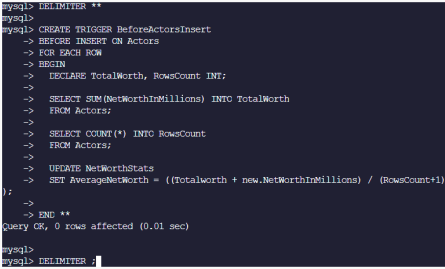
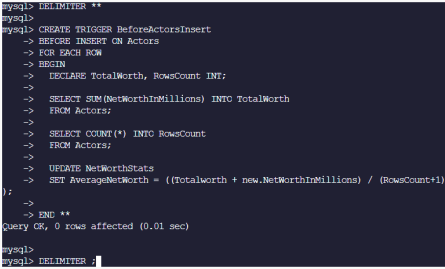
The image shows that trigger has been created. The BeforeActorsInsert trigger is associated with the Actors table and runs BEFORE INSERT operation. In the trigger body, we first fetch the sum of NetWorthInMillions column in a variable TotalWorth. Then we find the number of rows in the Actors table and save it in a variable RowsCount. Next, update the AverageNetWorth by adding the NetWorthInMillions of the new record to the total of all records and then dividing it by the total number of rows to get the result. We have put all trigger logic between the BEGIN and END block because the trigger body consists of multiple statements.
Test if our trigger works
To test if our trigger works, we will insert a row in the Actors tableand then check the NetWorthStats table as follows:
INSERT INTO Actors (FirstName, SecondName, DoB, Gender, MaritalStatus, NetWorthInMillions) VALUES ('Charlize', 'Theron', '1975-08-07', 'Female', 'Single', 1 30);
SELECT * FROM NetWorthStats;

As seen, the value of AverageNetWorth has changed from 346.1818 to 328.1667 when a new row is added in the Actors table.
The value in the NetWorthStats table can also change in the event of an update or delete operation on the Actors table. Hence, we need more triggers to handle those events and update the value of AverageNetWorth accordingly.
AFTER INSERT triggers
Now we will discuss the AFTER INSERT triggers. Triggers can be used to maintain logs. Let us create such a trigger on the Actors table. We will begin by creating a table ActorsLog which will be used to keep track of changes made to the Actors table. We want to store the ActorId, first and last name, the time and date of the action as well as the type of event (insert, update or delete) that caused a change in the table. Execute the following query:
CREATE TABLE ActorsLog (
LogId INT AUTO_INCREMENT PRIMARY KEY,
ActorId INT NOT NULL,
FirstName VARCHAR(20),
LastName VARCHAR(20),
DateTime DATETIME DEFAULT NULL,
Event VARCHAR(50) DEFAULT NULL);

AfterActorsInsert
Next, we will define a trigger AfterActorsInsert, that will insert a row in the ActorsLog table whenever an INSERT operation occurs on the Actors table.
CREATE TRIGGER AfterActorsInsert
AFTER INSERT ON Actors
FOR EACH ROW
INSERT INTO ActorsLog
SET ActorId = NEW.Id,
FirstName = New.FirstName,
LastName = NEW.SecondName,
DateTime = NOW(),
Event = 'INSERT';

How the trigger works
Now it is time to see how the trigger works. We will insert a row in the Actors table and the INSERT operation will automatically cause the trigger to run.
INSERT INTO Actors (FirstName, SecondName, DoB, Gender, MaritalSt
atus, NetWorthInMillions)
VALUES ('Matt', 'Damon', '1970-10-08', 'Male', 'Married', 160);SELECT * FROM ActorsLog;The row is successfully inserted in the Actors table and the associated trigger event has also occurred as can be seen from the ActorsLog table:


UPDATE Triggers
Update triggers for a table are automatically executed when an UPDATE is made to the table. These triggers can run before or after the table is updated. Both the NEW and OLD keywords can be used as both values of a column are accessible when using update triggers. When the trigger runs BEFORE the update is performed, the NEW value can be updated while the OLD value cannot be updated. When the trigger runs AFTERthe update has been performed, we can only access the NEW and OLD values but cannot update them.
Update triggers cannot be made for views. BEFORE UPDATE triggers can be used to validate data and make necessary corrections or notify user before an update is made to the table. They can also be used to store the new and old values of a column to maintain an update log. AFTER UPDATE triggers can also be used to maintain a change log or to update summary table in the event of an update.
Syntax #
CREATE TRIGGER trigger_name [BEFORE | AFTER] UPDATE
ON table_name
FOR EACH ROW
trigger_body-- The queries are reproduced below for convenient copy/paste into the terminal.
-- Query 1
CREATE TABLE DigitalActivity ( RowID INT AUTO_INCREMENT PRIMARY KEY, ActorID INT NOT NULL, Detail VARCHAR(100) NOT NULL, UpdatedOn TIMESTAMP NOT NULL DEFAULT CURRENT_TIMESTAMP );
-- Query 2
DELIMITER **
CREATE TRIGGER BeforeDigitalAssetUpdate BEFORE UPDATE ON DigitalAssets FOR EACH ROW BEGIN DECLARE errorMessage VARCHAR(255);
IF NEW.LastUpdatedOn < OLD.LastUpdatedOn THEN SET errorMessage = CONCAT('The new value of LastUpatedOn column: ', NEW.LastUpdatedOn,' cannot be less than the current value: ', OLD.LastUpdatedOn);
SIGNAL SQLSTATE '45000' SET MESSAGE_TEXT = errorMessage;
END IF;
IF NEW.LastUpdatedOn != OLD.LastUpdatedOn THEN INSERT into DigitalActivity (ActorId, Detail) VALUES (New.ActorId, CONCAT('LastUpdate value for ',NEW.AssetType, ' is modified from ',OLD.LastUpdatedOn, ' to ', NEW.LastUpdatedOn));
END IF;
END **
DELIMITER ;
-- Query 3
UPDATE DigitalAssets SET LastUpdatedOn = '2020-02-15 22:10:45' WHERE ActorID = 2 AND Assettype = 'Website';
UPDATE DigitalAssets SET LastUpdatedOn = '2018-01-15 22:10:45' WHERE ActorID = 5 AND AssetType = 'Pinterest';
SELECT * FROM DigitalActivity;
-- Query 4
DELIMITER **
CREATE TRIGGER AfterActorUpdate AFTER UPDATE ON Actors FOR EACH ROW BEGIN DECLARE TotalWorth, RowsCount INT;
INSERT INTO ActorsLog SET ActorId = NEW.Id, FirstName = New.FirstName, LastName = NEW.SecondName, DateTime = NO IF NEW.NetWorthInMillions != OLD.NetWorthInMillions THEN SELECT SUM(NetWorthInMillions) INTO TotalWorth FROM Actors;
SELECT COUNT(*) INTO RowsCount FROM Actors;
UPDATE NetWorthStats SET AverageNetWorth = ((Totalworth) / (RowsCount));
END IF;
END **
DELIMITER ;
-- Query 5
SELECT * FROM NetWorthStats;
UPDATE Actors SET NetWorthInMillions = '100' WHERE Id = 5;
SELECT * FROM NetWorthStats;
SELECT * FROM ActorsLog;
-- Query 6
UPDATE Actors SET MaritalStatus = 'Single' WHERE Id = 7;
SELECT * FROM NetWorthStats;
SELECT * FROM ActorsLog;Example of BEFORE UPDATE triggers
Let’s create an example of BEFORE UPDATE triggers. We will create a trigger on the DigitalAssets table that keeps track of changes to the LastUpdatedOn column. Whenever a row is updated, the trigger will check the query and if the change is made to the LastUpdatedOn column, then a new row is inserted in the DigitalActivity table.
Before we define the trigger, let’s create the DigitalActivity table as follows:
CREATE TABLE DigitalActivity ( RowID INT AUTO_INCREMENT PRIMARY KEY, ActorID INT NOT NULL, Detail VARCHAR(100) NOT NULL, UpdatedOn TIMESTAMP NOT NULL DEFAULT CURRENT_TIMESTAMP );We intend to store the ActorID and information about the previous and new values of LastUpdatedOn column as well as the time when the change was made.
BeforeDigitalAssetUpdate
Now, we will create the trigger BeforeDigitalAssetUpdate as follows:
DELIMITER **
CREATE TRIGGER BeforeDigitalAssetUpdate BEFORE UPDATE ON DigitalAssets FOR EACH ROW BEGIN DECLARE errorMessage VARCHAR(255);
IF NEW.LastUpdatedOn < OLD.LastUpdatedOn THEN SET errorMessage = CONCAT('The new value of LastUpatedOn column: ', NEW.LastUpdatedOn,' cannot be less than the current value: ' ,OLD.LastUpdatedOn);
SIGNAL SQLSTATE '45000' SET MESSAGE_TEXT = errorMessage;
END IF;
IF NEW.LastUpdatedOn != OLD.LastUpdatedOn THEN INSERT into DigitalActivity (ActorId, Detail) VALUES (New.ActorId, CONCAT('LastUpdate value for ',NEW.AssetType, ' is modified from ',OLD.LastUpdatedOn, ' to ', NEW.LastUpdatedOn));
END IF;
END **DELIMITER ;We are performing two actions in this trigger. First the value of the timestamp provided in the UPDATE query is compared with the value that already exists for that record. If the timestamp provided is less than the old one, then an error message is displayed. This is based on the assumption that as the actors update their digital assets the timestamp of the new update will always be greater than the previous update. There is a flaw in this logic; assume that timestamp entered was incorrect and is now being updated to a smaller value. We will ignore that case here and assume that all values in the LastUpdatedOn column are correct. The purpose of this trigger is to issue an error message to the user and prevent an incorrect update.
The trigger also performs an INSERT to the DigitalActivity table. We first check if the NEW timestamp value is different from the OLD one. This is done to ensure that the UPDATE is made to the LastUpdatedOn column and not any other column in the DigitalAssets table.
Test the BeforeDigitalActivityUpdate trigger
To test the BeforeDigitalActivityUpdate trigger, we will perform two UPDATE operations as follows:
UPDATE DigitalAssets SET LastUpdatedOn = '2020-02-15 22:10:45' WHERE ActorID = 2 AND Assettype = 'Website'; UPDATE DigitalAssets SET LastUpdatedOn = '2018-01-15 22:10:45' WHERE ActorID = 5 AND AssetType = 'Pinterest';
SELECT * FROM DigitalActivity;The first update query was successful and resulted in an entry in the DigitalActivity table. The second update query resulted in an error message and the record was not updated.
AFTER UPDATE triggers
We will discuss AFTER UPDATE triggers now. In the last lesson, we created ActorsLog table and a summary table NetWorthStats to store the AverageNetWorth of all actors in the Actors table. Whenever a row is updated, we will log this activity in the ActorsLog table. If the NetWorthInMillions column was changed, then the summary table will be updated. The trigger AfterActorsUpdate is defined as follows:
DELIMITER **
CREATE TRIGGER AfterActorUpdate AFTER UPDATE ON Actors FOR EACH ROW BEGIN DECLARE TotalWorth, RowsCount INT;
INSERT INTO ActorsLog SET ActorId = NEW.Id, FirstName = New.FirstName, LastName = NEW.SecondName, DateTime = NOW(), Event = 'UPDATE';
IF NEW.NetWorthInMillions != OLD.NetWorthInMillions THEN SELECT SUM(NetWorthInMillions) INTO TotalWorth FROM Actors;
SELECT COUNT(*) INTO RowsCount FROM Actors;
UPDATE NetWorthStats SET AverageNetWorth = ((Totalworth) / (RowsCount));
END IF;
END **
DELIMITER ;This trigger will perform an INSERT operation and update NetWorthStats only when the column NetWorthInMillions is changed. We can access both the previous and new values of the column using OLD and NEW keywords but we cannot modify them.
To test this trigger, we will update a row of Actors table.
SELECT * FROM NetWorthStats;
UPDATE Actors SET NetWorthInMillions = '100' WHERE Id = 5;
SELECT * FROM NetWorthStats;
SELECT * FROM ActorsLog;We checked the value of AverageNetWorth before executing the UPDATE query. AfterUpdateTrigger was fired after the update operation was successful and changed the AverageNetWorth as well as inserting a row in the ActorsLog table:
Now let’s update one more record:
UPDATE Actors SET MaritalStatus = 'Single' WHERE Id = 7;
SELECT * FROM NetWorthStats;
SELECT * FROM ActorsLog;This time there is no change in the NetWorthStats table but a row is inserted in the ActorsLog table.
DELETE Triggers
Delete triggers for a table are fired when a DELETE statement is executed. Just like the insert and update triggers, delete triggers can be executed before or after a record is deleted from the table. Since the DELETE statement is meant to delete a record, the columns do not have a NEW value. Only the OLD value of a column is accessible and that too cannot be updated.
Delete triggers can be used to archive deleted records. In some cases, BEFORE DELETE triggers are used to stop an invalid delete operation for example, if there are two tables for Course and Registration information, then it does not make sense to delete a course when there are students registered for it. Delete triggers can also be used to update a summary table or maintain a change log after records are removed from the table. Delete triggers are not available for views.
Syntax :
CREATE TRIGGER trigger_name [BEFORE | AFTER] DELETE
ON table_name
FOR EACH ROW
trigger_body-- The queries are reproduced below for convenient copy/paste into the terminal.
-- Query 1
CREATE TABLE ActorsArchive ( RowId INT NOT NULL AUTO_INCREMENT PRIMARY KEY, DeletedAt TIMESTAMP NOT NULL DEFAULT CURRENT_TIMESTAMP) AS (SELECT * FROM Actors WHERE 1=2);
-- Query 2
DELIMITER **
CREATE TRIGGER BeforeActorsDelete
BEFORE DELETE
ON Actors
FOR EACH ROW
BEGIN
INSERT INTO ActorsArchive
(Id, Firstname, SecondName, DoB, Gender, MaritalStatus, NetWorthInMillions)
VALUES (OLD.Id, OLD.Firstname, OLD.SecondName, OLD.DoB, OLD.Gender, OLD.MaritalStatus, OLD.
END **
DELIMITER ;
-- Query 3
DELETE FROM Actors WHERE NetWorthInMillions < 150;
-- Query 4
DELIMITER **
CREATE TRIGGER AfterActorsDelete AFTER DELETE ON Actors FOR EACH ROW BEGIN DECLARE TotalWorth, RowsCount INT;
INSERT INTO ActorsLog SET ActorId = OLD.Id, FirstName = OLD.FirstName, LastName = OLD.SecondName, DateTime = NO ;
SELECT SUM(NetWorthInMillions) INTO TotalWorth FROM Actors;
SELECT COUNT(*) INTO RowsCount FROM Actors;
UPDATE NetWorthStats SET AverageNetWorth = ((Totalworth) / (RowsCount));
END **
DELIMITER ;
-- Query 5
DELETE FROM Actors WHERE Id = 13;
SELECT * FROM NetWorthStats;
SELECT * FROM ActorsLog;We will create a table ActorsArchive to store the deleted rows for later reference. This table will be a copy of the Actors table because we want to save all information about an actor in the Actors table before the record gets deleted. Here is a simple way to create a copy of an existing table:
CREATE TABLE ActorsArchive ( RowId INT NOT NULL AUTO_INCREMENT PRIMARY KEY, DeletedAt TIMESTAMP NOT NULL DEFAULT CURRENT_TIMESTAMP) AS (SELECT * FROM Actors WHERE 1=2);This query will copy all the columns from the Actors table and add two new columns RowId and DeletedAt. The condition in the WHERE clause is used to restrict copying rows from the Actors table to the ActorsArchive table. In the absence of this WHERE clause, the new table will get populated with all the rows from the old table.
This query will copy all the columns from the Actors table and add two new columns RowId and DeletedAt. The condition in the WHERE clause is used to restrict copying rows from Actors table to ActorsArchive table. In the absence of this WHERE clause, the new table will get populated with all the rows from the old table.
===========
Now we will define a trigger BeforeActorsDelete on the Actors table which will copy the record in the DELETE query to the ActorsArchive table.
DELIMITER **
CREATE TRIGGER BeforeActorsDelete BEFORE DELETE ON Actors FOR EACH ROW BEGIN INSERT INTO ActorsArchive (Id, Firstname, SecondName, DoB, Gender, MaritalStatus, NetWorthInMillions) VALUES (OLD.Id, OLD.Firstname, OLD.SecondName, OLD.DoB, OLD.Gender, OLD.MaritalStatus, OLD.NetWorthInMillions);
END **
DELIMITER ;The trigger has been created. It will insert a new row in the ActorArchive table copying all the details of the record mentioned in the DELETE query. We do not need to specify the values for Id and DeletedAt columns of the ActorsArchive table as their default values have been mentioned at the time of creation of the table.
===========
To test this trigger, execute the following DELETE query:
DELETE FROM Actors
WHERE NetWorthInMillions < 150;Four rows match this criterion and are deleted from the Actors table. The actor details and time of deletion is saved in the ActorsArchive table as seen below:
============
Now let’s consider an example of AFTER DELETE triggers using the ActorsLog and NetWorthStats tables created in the previous lessons. Whenever an actor is deleted from the table, we will keep a log of this activity in the ActorsLog table. The summary table will also be updated to reflect the change in the NetWorthInMillions column. The trigger AfterActorsDelete is defined as follows:
DELIMITER **
CREATE TRIGGER AfterActorsDelete AFTER DELETE ON Actors FOR EACH ROW BEGIN DECLARE TotalWorth, RowsCount INT;
INSERT INTO ActorsLog SET ActorId = OLD.Id, FirstName = OLD.FirstName, LastName = OLD.SecondName, DateTime = NOW(), Event = 'DELETE';
SELECT SUM(NetWorthInMillions) INTO TotalWorth FROM Actors;
SELECT COUNT(*) INTO RowsCount FROM Actors;
UPDATE NetWorthStats SET AverageNetWorth = ((Totalworth) / (RowsCount));
END **
DELIMITER ;This trigger will perform an INSERT in the ActorsLog table and UPDATE the NetWorthStats table. We used a similar INSERT query in the AFTER UPDATE trigger in the previous lesson. The difference here is that DELETE triggers only have access to OLD values while UPDATE triggers can access both the NEW and OLD values.
==========
To test this trigger, we will delete a row from the Actors table.
DELETE FROM Actors WHERE Id = 13;
SELECT * FROM NetWorthStats;
SELECT * FROM ActorsLog;AfterDeleteTrigger was fired after the DELETE operation was successful and changed the AverageNetWorth as well as inserting a row in the ActorsLog table:
BeforeDeleteTrigger was also fired before the record was deleted and a new row has been inserted in the ActorsArchive table as seen below:
Multiple Triggers
We will see how to write multiple triggers for a table which have the same action time and event.
It is possible to create triggers on a table whose action time and event are the same. Such triggers are fired in a sequence that is specified at the time of creation of the triggers. The FOLLOWS and PRECEDES keywords are used to define the sequence in which triggers associated with a table having the same action time and event execute.
Syntax :
CREATE TRIGGER trigger_name [BEFORE | AFTER] [INSERT | UPDATE |
DELETE]
ON table_name
[FOLLOWS | PRECEDES] existing_trigger_name
FOR EACH ROW
trigger_body-- The queries are reproduced below for convenient copy/paste into the terminal.
-- Query 1
CREATE TABLE GenderSummary ( TotalMales INT NOT NULL, TotalFemales INT NOT NULL );
CREATE TABLE MaritalStatusSummary ( TotalSingle INT NOT NULL, TotalMarried INT NOT NULL, TotalDivorced INT NOT NULL );
CREATE TABLE ActorsTableLog ( RowId INT AUTO_INCREMENT PRIMARY KEY, ActorId INT NOT NULL, Detail VARCHAR(100) NOT NULL, UpdatedOn TIMESTAMP NOT NULL DEFAULT CURRENT_TIMESTAMP );
-- Query 2
INSERT INTO GenderSummary (TotalMales, TotalFemales) Values ((SELECT COUNT(Gender) FROM Actors WHERE Gender = 'Male'), (SELECT COUNT(Gender) FROM Actors WHERE Gender = 'Female'));
SELECT * FROM GenderSummary;
INSERT INTO MaritalStatusSummary (TotalSingle, TotalMarried, TotalDivorced) Values ((SELECT COUNT(MaritalStatus) FROM Actors WHERE MaritalStatus = 'Single'), (SELECT COUNT(MaritalStatus) FROM Actors WHERE MaritalStatus = 'Married'),(SELECT COUNT(MaritalStatus) FROM Actors WHERE MaritalStatus = 'Divorced'));
SELECT * FROM MaritalStatusSummary;
-
- Query 3
DELIMITER **
CREATE TRIGGER UpdateGenderSummary AFTER INSERT ON Actors FOR EACH ROW BEGIN DECLARE count INT;
IF NEW.Gender = 'Male' THEN UPDATE GenderSummary SET TotalMales = TotalMales+1;
INSERT INTO ActorsTableLog (ActorId, Detail) VALUES (NEW.Id, 'TotalMales value of GenderSummary table changed.');
ELSE
UPDATE GenderSummary SET TotalFemales = TotalFemales+1;
INSERT INTO ActorsTableLog (ActorId, Detail) VALUES (NEW.Id, 'TotalFemales value of GenderSummary table changed.');
END IF;
END **
DELIMITER ;
-- Query 4
DELIMITER **
CREATE TRIGGER UpdateMaritalStatusSummaryFOR EACH ROW FOLLOWS UpdateGenderSummary BEGIN DECLARE count INT;
IF NEW.MaritalStatus = 'Single' THEN UPDATE MaritalStatusSummary SET TotalSingle = TotalSingle+1;
INSERT INTO ActorsTableLog (ActorId, Detail) VALUES (NEW.Id, 'TotalSingle value of MaritalStatusSummary table changed.');
ELSEIF NEW.MaritalStatus = 'Married' THEN UPDATE MaritalStatusSummary SET TotalMarried = TotalMarried+1;
INSERT INTO ActorsTableLog (ActorId, Detail) VALUES (NEW.Id, 'TotalMarried value of MaritalStatusSummary table changed.');
ELSE
UPDATE MaritalStatusSummary SET TotalDivorced = TotalDivorced+1;
INSERT INTO ActorsTableLog (ActorId, Detail) VALUES (NEW.Id, 'TotalDivorced value of MaritalStatusSummary table changed.');
END IF;
END **
DELIMITER ;
-- Query 5
INSERT INTO Actors (FirstName, SecondName, DoB, Gender, MaritalStatus, NetWorthInMillions) VALUES ('Tom', 'Hanks', '1956-07-09', 'Male', 'Married', 350);
SELECT * FROM ActorsTableLog;
-- Query 6
SHOW TRIGGERS;
-- Query 7
SELECT trigger_name, action_order FROM information_schema.triggers WHERE trigger_schema = 'MovieIndustry';Demonstrate the order in which two triggers execute for the same event
To demonstrate the order in which two triggers execute for the same event, we will create a simple example. Suppose that we want to perform two tasks when a new record is inserted in the Actors table. First, based on the gender of the actor, we want to update the GenderSummary table. Second, based on his/her marital status, we want to update the MaritalStatusSummary table. We will log these actions in a separate table ActorsTableLog to show the order of execution of triggers. To create these tables, execute the following queries:
CREATE TABLE GenderSummary ( TotalMales INT NOT NULL, TotalFemales INT NOT NULL );
CREATE TABLE MaritalStatusSummary ( TotalSingle INT NOT NULL,TotalMarried INT NOT NULL,TotalDivorced INT NOT NULL);
CREATE TABLE ActorsTableLog ( RowId INT AUTO_INCREMENT PRIMARY KEY, ActorId INT NOT NULL, Detail VARCHAR(100) NOT NULL, UpdatedOn TIMESTAMP NOT NULL DEFAULT CURRENT_TIMESTAMP );Now run the following queries to enter data in the tables:
INSERT INTO GenderSummary (TotalMales, TotalFemales) Values ((SELECT COUNT(Gender) FROM Actors WHERE Gender = 'Male'), (SELECT COUNT(Gender) FROM Actors WHERE Gender = 'Female' ));
SELECT * FROM GenderSummary;
INSERT INTO MaritalStatusSummary (TotalSingle, TotalMarried, Tota lDivorced) Values ((SELECT COUNT(MaritalStatus) FROM Actors WHERE MaritalStatus = 'Single'), (SELECT COUNT(MaritalStatus) FROM Actors WHERE MaritalStatus = 'Married'), (SELECT COUNT(MaritalStatus) FROM Actors WHERE MaritalStatus = 'Divorced'));
SELECT * FROM MaritalStatusSummary;It can be seen that summary data has been entered in the tables.
========================
Now we will create the first trigger that updates GenderSummary table after a row is inserted in the Actors table as follows:
DELIMITER **
CREATE TRIGGER UpdateGenderSummary AFTER INSERT ON Actors FOR EACH ROW BEGIN DECLARE count INT;
IF NEW.Gender = 'Male' THEN UPDATE GenderSummary SET TotalMales = TotalMales+1;
INSERT INTO ActorsTableLog (ActorId, Detail) VALUES (NEW.Id, 'TotalMales value of GenderSummary table changed.');
ELSE
UPDATE GenderSummary SET TotalFemales = TotalFemales+1;
INSERT INTO ActorsTableLog (ActorId, Detail) VALUES (NEW.Id, 'TotalFemales value of GenderSummary table changed.');
END IF;
END **
DELIMITER ;In this trigger, we first check the Gender of the newly inserted actor and increment the TotalMales or TotalFemales value accordingly. Then a row is inserted in the ActorsTableLog which describes which value in the GenderSummary table was changed.
================
Next, we will create another trigger UpdateMaritalStatusSummary that will execute after the UpdateGenderSummary trigger as follows:
DELIMITER **
CREATE TRIGGER UpdateMaritalStatusSummary AFTER INSERTON Actors FOR EACH ROW FOLLOWS UpdateGenderSummary BEGIN DECLARE count INT;
IF NEW.MaritalStatus = 'Single' THEN UPDATE MaritalStatusSummary SET TotalSingle = TotalSingle+1;
INSERT INTO ActorsTableLog (ActorId, Detail) VALUES (NEW.Id, 'TotalSingle value of MaritalStatusSummary table changed.');
ELSEIF
NEW.MaritalStatus = 'Married' THEN UPDATE MaritalStatusSummary SET TotalMarried = TotalMarried+1;
INSERT INTO ActorsTableLog (ActorId, Detail) VALUES (NEW.Id, 'TotalMarried value of MaritalStatusSummary table changed.');
ELSE
UPDATE MaritalStatusSummary SET TotalDivorced = TotalDivorced+1;
INSERT INTO ActorsTableLog (ActorId, Detail) VALUES (NEW.Id, 'TotalDivorced value of MaritalStatusSummary table changed.');
END IF;
END **
DELIMITER ;The FOLLOWS keyword is used to define the order of execution of the trigger to be after the UpdateGenderSummary trigger.
In this trigger, IF THEN ELSEIF ELSE statements are used to checkthe MaritalStatus of the newly inserted actor and corresponding value in MaritalStatusSummary table is updated. Then a row is inserted in the ActorsTableLog which describes which value in the MaritalStatusSummary table was changed.
==========
Both triggers are associated with the same event AFTER INSERT ONACTORS. To test if the triggers are executed in the order defined, we will insert a row in the Actors table and then check the ActorsTableLog table.
INSERT INTO Actors (FirstName, SecondName, DoB, Gender, MaritalStatus,NetWorthInMillions)VALUES ('Tom', 'Hanks', '1956-07-09', 'Male', 'Married', 350);
SELECT * FROM ActorsTableLog;As it can be seen from the ActorsTableLog, the UpdateGenderSummary trigger executes first and a row is inserted in the table. Then the UpdateMaritalStatusSummary trigger runs and inserts a row in the ActorsTableLog.
=============
The SHOW TRIGGERS statement is used to display the triggers in the database.
SHOW TRIGGERS;This statement does not return any information on the order of execution of triggers if a table has multiple triggers associated with the same event. That information is stored in the triggers table in the information_schema database. Use the following query to display the relevant column of the table:
SELECT trigger_name, action_order FROM information_schema.triggersWHERE trigger_schema = 'MovieIndustry';